Bring your own UI
The Ory Network comes with Ory Account Experience - a set of essential UI pages such as User Login, User Registration, Account Recovery / Password Reset, Account Verification / Email Verification, User Settings, and more.
Furthermore, Ory is an API-first service. Implementing these pages in your language and framework of choice is straightforward using our SDKs.
Unless you are building a Native App, you will need to configure the endpoints where your UI pages for the individual flows (login, registration, ...) are located.
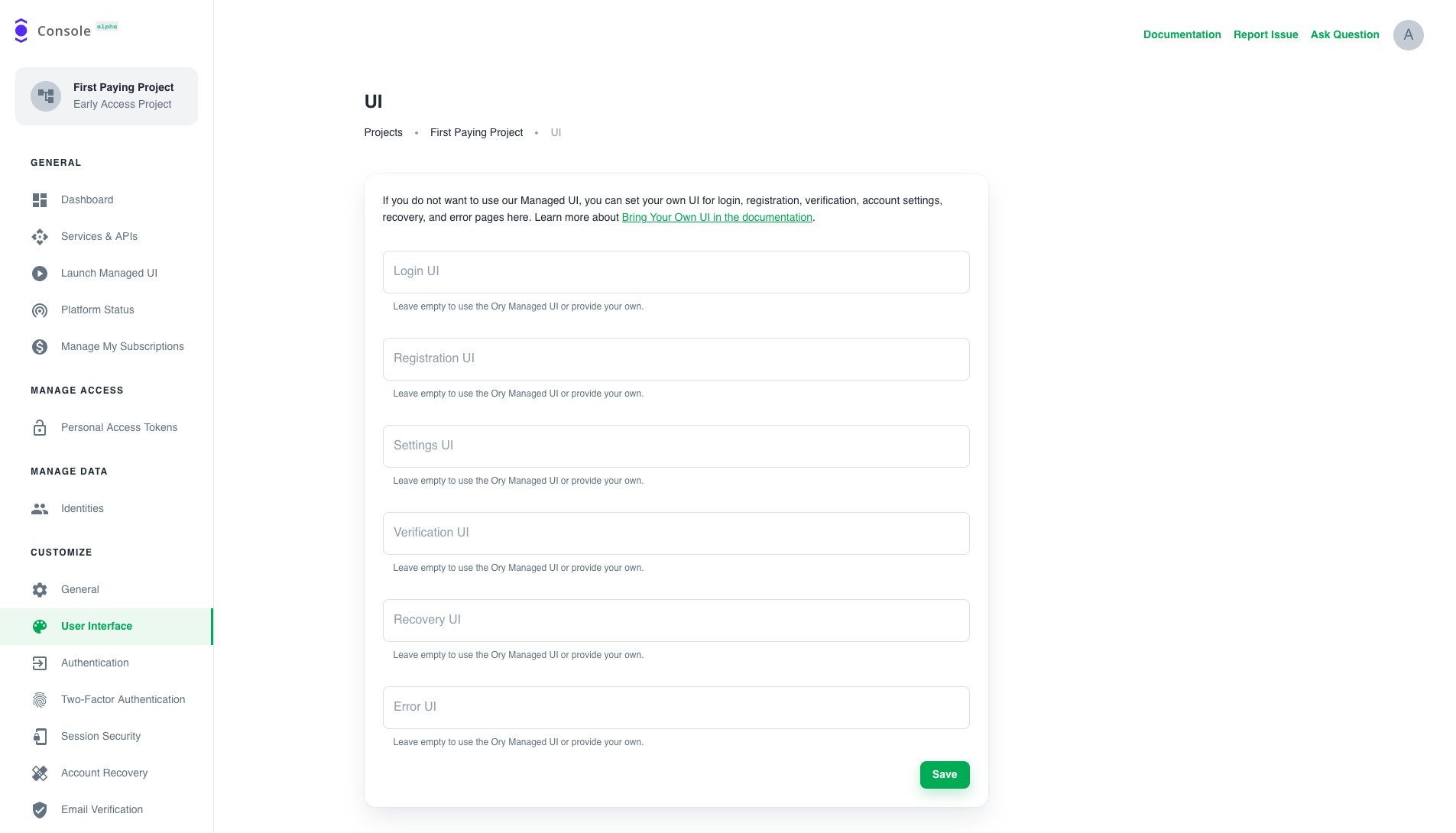
If you leave fields empty, the Ory Account Experience will be used for that flow.
Let's say you have an app hosted at https://www.example.org with a login screen at https://www.example.org/login but have no
other screens implemented yet? Your configuration would look as follows:
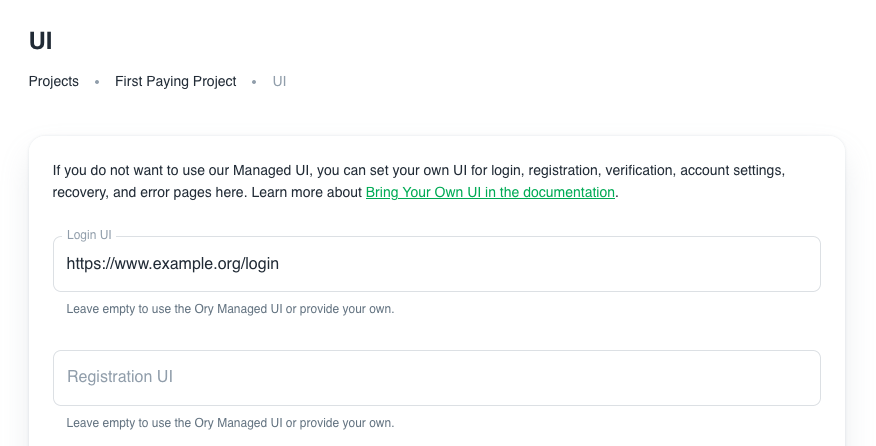
All other flows (registration, settings, verification, recovery, error) would still use the Ory Account Experience.
Reference Implementations and Guided Examples
There are several reference implementations and guides available for building your own login, registration, ... user interface and forms on top of Ory's APIs:
- Add Custom Login, Registration, User Settings to Your Next.js & React Single Page Application (SPA)
- Node.js / Express.js UI Reference Implementation
- React Native UI Reference Implementation
Development
If you are developing locally, you can set the configuration to, for example, http://localhost:1234/login. To make this work,
you will need to use the Ory Proxy locally.
Native apps
Native Apps refer to applications that don't have a browser, such as React Native, Swift, Android SDK, and others.
You can interface with Ory Network APIs to build your own UI for native apps today. Behind the scenes, we're using Ory Kratos to provide the features around login, registration, recovery, verification, and account settings.
To learn more, head over to this guide.
Technical concepts and APIs
Behind the scenes, Ory Network is powered by the open-source Ory Kratos Identity Server. To learn more about the technical details of how the (login, registration) flows work and what the API interactions look like, head over to: